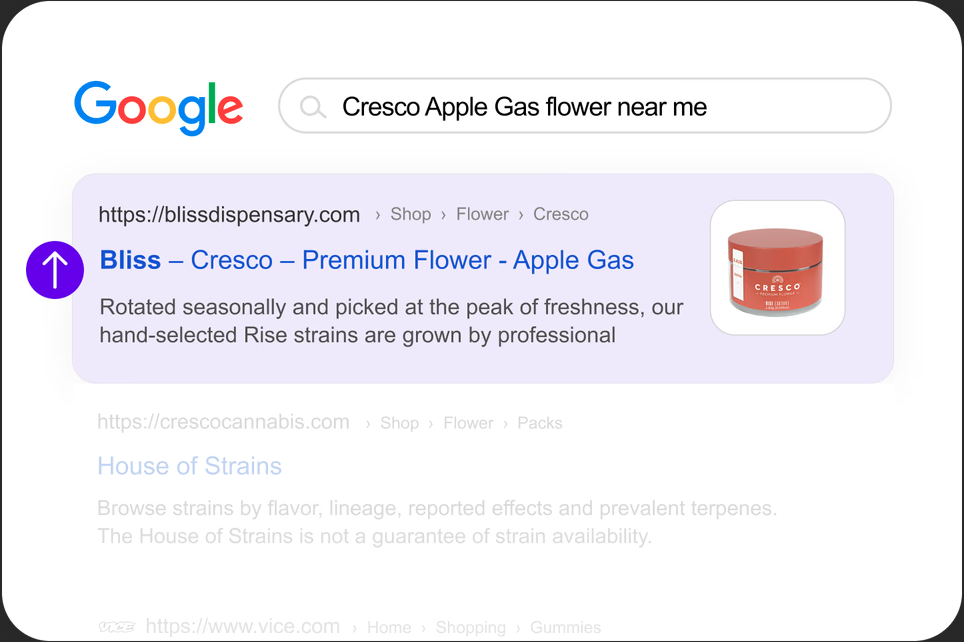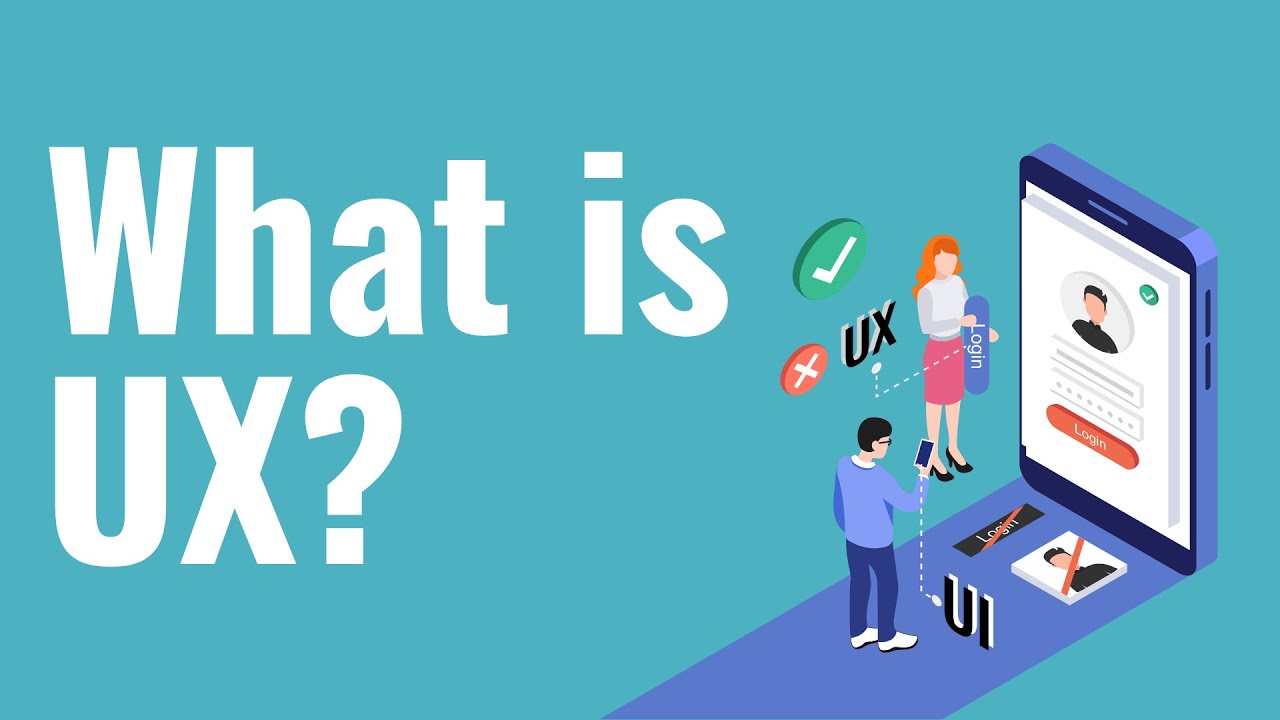This article is for you if you’ve ever confused domain name, website name, or website hosting service. As you’re well aware, different websites come with different names. But where do they come from? How do they play into your digital marketing? More so, how do you buy a domain name for business websites?
This article carefully explores this, including other relevant details in your quest. Let’s jump right into it.
What Is a Domain Name?
A domain name is a user-friendly address unique to every website. The domain name is what differentiates one website from another. Imagine the domain name as a fingerprint. No two people have the same fingerprint. It’s the same way with websites.
A domain name is often called a website address. It is typically created to make internet protocol (IP) more accessible to visitors and easier to remember.
An IP address, for instance, is made up of strings of numeric addresses assigned to every computer. But it’s relatively difficult to remember random numbers set up like 143.145.167.189. A domain name makes it easier for people to reach the exact location of your website without bothering about its numeric address.
As earlier stated, domain names are unique. When someone types it into the URL space of their browser, it will lead them straight to your website.
How Should a Domain Name Be Formatted?
Domain names comprise a series of labels separated by dots (.). When it comes to domain name registration, there’s only one way to go about it.
If you’re registering a domain name, it can only contain the characters a to z and numbers 0 to 9. It can also include a hyphen (-). However, you cannot incorporate a hyphen at the beginning or end of a domain name.
It should also be noted that a label should not exceed 63 characters. More so, the total length of the domain name (including the periods in the end) should not be more than 254 characters.
Domain names are segmented into the following:
● Root domain. This is the dot (.)
● Top-level domain. This is the specific domain identifier at the end of the address. Examples include .com, .co, .io, .org, .net, etc.
● Second level domain. This is the subdomain of the main domain name. Examples include info.com, info.net, info.io, info.org, etc.
● Third level domain. These domains are extended by adding a prefix to the second-level domains. Examples of this include abc.info.com. abc.info.co, abc.info.org, etc.
● Next level domain. These domains are also extended by adding a prefix to the third level domains. Examples of this include xyz.abc.info.com, xyz.abc.info.net, xyz.abc.info.org, etc.
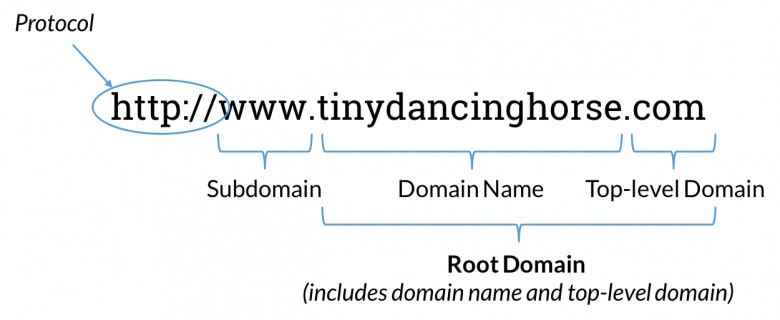
Domain Name Components
There are different domain name components. These domain name parts include:
● Protocol. The protocol is part of the URL but not part of the domain name. You can simply complete a domain name without the protocol, and the website will show up on your website. Examples of the protocol include https:// or http://.
● Root domain. This is the highest page of your website hierarchy. It is your homepage. It typically contains your domain name and a top-level domain. Examples include facebook.com, twitter.com, amazon.com, etc.
● Domain name. This is your exact website name without the periods in the end. For instance, the domain name for facebook.com is facebook.
● Subdomain. Subdomains are typically the third level domain of a website hierarchy. They are added to the root domain and separated by a dot. For instance, blog.abc.com and contact.abc.com are both subdomains of the website abc.com. Subdomains are simple to create under a root domain, as long as it is under the control of the web admin.
Some of the most popular domain names put this in place to make their websites accessible and easier to remember.
Is Domain Name Same as Website Name?
If you launch or plan to launch a website, you will see many buzzwords such as domain name, website, URL, domain hosting, etc. Luckily, these terms are very simple to understand.
A domain name is the name of a website. Typically, a domain name is what comes after the @ of an email address or after the www in a website address.
So yes, domain names and website names are one and the same. Examples of domain names include:
● CNN.com
Difference Between URL and Domain Name
People also tend to confuse URL and domain names. However, there’s a slight difference between URLs vs domain names.
URL, also known as Universal Resource Locator, is the complete web address to find a particular website or web page on the internet. When typed correctly, your browser locates its servers and reveals them to you within seconds.
URL contains a domain name and other components attached to it. Examples of URLs include:
● https://www.wikipedia.com
● https://bbc.com/sports
● https://cnn.com
On the other hand, a domain name is simply the website’s name. Every website has its own domain name. Examples of domain names include:
● Facebook.com
● Twitter.com
● Amazon.com
The difference between URL and domain name is that there’s a Hypertext Transfer Protocol (https or http) before the domain name.
Can You Have the Same Domain Name as Someone Else?
Some arguments exist about whether someone can have the same domain as others. Domain names are unique. No two websites have the same address. So, you cannot register an address already registered by someone else.
However, domain registrars can permit you to register domain names similar to existing ones.
For instance, if you have registered mycompany.com, domain registrars will not stop another person from registering mycompany.co.uk.
Registering a domain name that is authentic to your brand and what you want to achieve is essential. You shouldn’t register a domain name similar to a large website, as you could be sued, especially if your website rivals theirs.
Which Are Not Allowed in Domain Name
While it may be difficult to find a domain name for business websites, there are basic rules you should follow when registering domain names. These rules include:
● You should not include hyphens at the beginning or end of a domain name. You can include hyphens in the middle of your domain name but ensure that it is something your target audience can remember.
● Spaces are not permitted for use in domain names. That’s because website hosting services and browsers do not recognize spaces.
● Symbols are not allowed to be used in domain name parts.
How to Buy a Domain Name
There are several steps you should take in buying a domain name. These steps include:
● Use ICANN to search for reliable domain providers or registrars.
● Choose a domain name
● Use a domain availability checker tool to determine if your preferred domain name trends are available.
● Purchase the domain name from domain providers.
How Much Does a Domain Name Cost?
When you purchase domain names from a provider, you register them for one year. You can renew it for several years when the registration period expires or when alerted by the providers.
Depending on the promotions you need, you can register domain names for as low as $8.99. Some domain registration may cost more if you need a Secure Sockets Layer (SSL) certificate to provide your website with an extra layer of protection and encryption.
Where to Buy Domain Name?
There are several domain providers available on the internet. We present you with the best ones:
● Domain
● Bluehost
● GoDaddy
● HostGator
● Namecheap
● DreamHost
● BuyDomains
You can visit these sites, run a search on your preferred domain name to see if it’s available, and register it.
Conclusion
Registering a domain name is an essential aspect of digital marketing. Thankfully, you can buy a domain name for business websites with this informational guide.