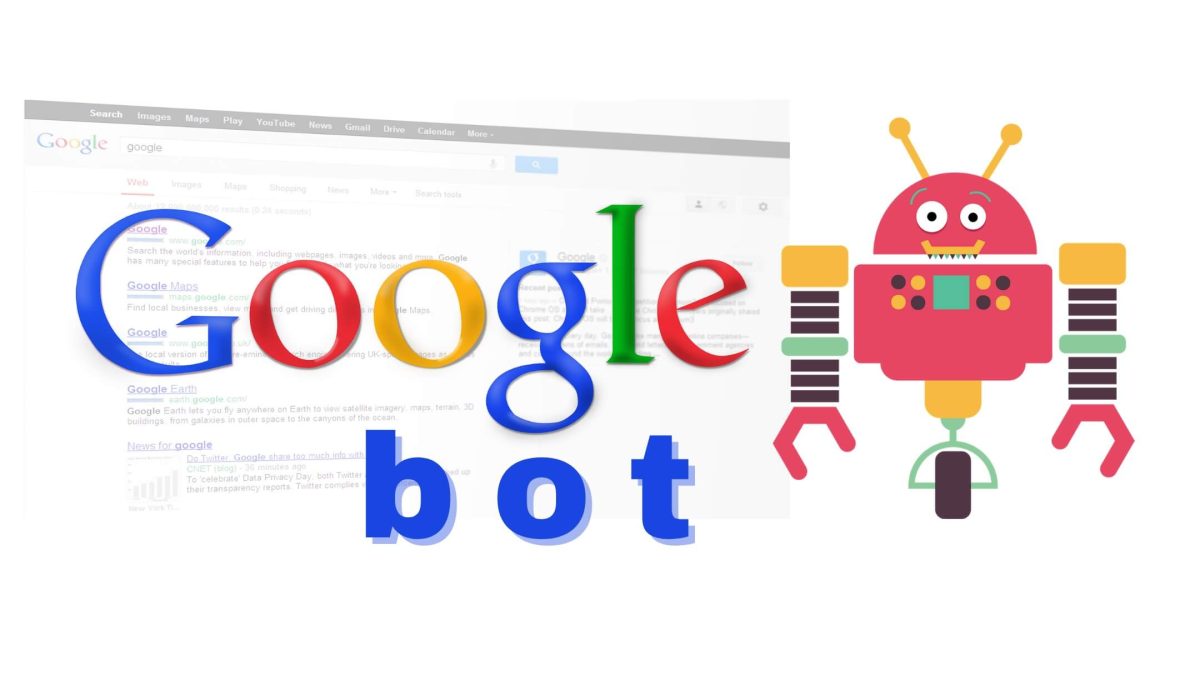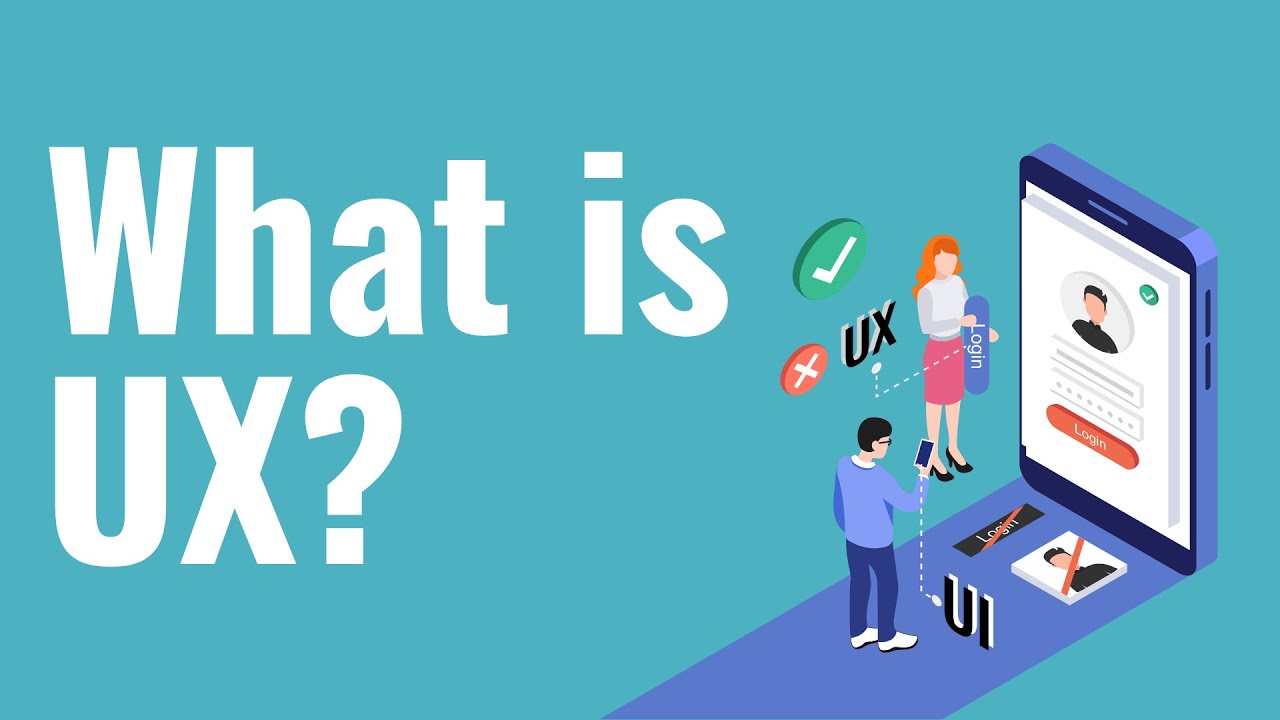Every business that has a website is concerned about SEO and visibility. That’s the only way visitors can locate their websites from search engine result pages (SERPs). It doesn’t matter if your web design is one of the most beautiful. If people can see your website on result pages, it’s a waste of digital marketing efforts.
One of the crucial elements that play a huge role in making your business show up on organic searches is Googlebot. You may have heard it before but not given enough attention to it. We’ve created this article to explore what it all means.
Googlebot is often called a web crawler, which comes in two forms: a desktop crawler and a mobile crawler. Googlebot cookies are used by the search engine to curate information necessary to create a searchable index for that website.
Googlebots perform different tasks, and each identifies themselves with a string of text called Google web user agent. These bots run and crawl on millions of websites and index what they find so that they can present relevant results to user queries.
We are going to explore more about that in the article. Stay with us.
What Is Crawlability?
Have you heard about the word crawlability and wondered what it meant? We are going to explore crawlability meaning below:
Crawlability is the potential of a search engine (in this case, Google) to crawl the content of your website. It’s the degree to which your website can be crawled by the Googlebot headers. If your website has no crawlability issues, it will be easy for Google to access your content and all your web pages without issues.
However, if your website is filled with broken or spam links, your website might suffer crawlability issues. This means that Google spiders will not be able to understand your website. Thus, they won’t present your web links to users during an organic search.
Remember that this doesn’t affect your website’s performance if they type into their PC or smartphone browsers.
How Does Googlebot Work?
Googlebot cookies implement an algorithm in determining which sites, which pages to fetch from the site, and how often the site can be crawled. Let’s break it down:
There are billions of websites on the internet today. Each website has several web pages (called nodes) and connections (hyperlinks). Each website or web page has a Unique Resource Locator (URL link) that can lead people to open their websites.
Googlebot analyzes and reviews each hyperlink (HREF and SRC links) and determines the most effective way to crawl the website. Googlebot IP uses the sitemaps or databases of the website to discover where to crawl and which pages are relevant.
When they discover a website has new links, they will automatically include it in their database, which will crawl next.
However, google spiders do not crawl all the web pages it discovers. That’s because the web pages may have been disabled from crawling by the web admin. Thus, users cannot see such pages on search results but can view them when they visit the website.
For instance, a website’s Contact Us and About Us pages are rarely found on search results. That’s because those pages have been disabled from crawling.
Different Kinds of Googlebots
Google has several kinds of Google spiders – each one created for a specific task. That’s why they are called Googlebot web user agents. Your website should be set up and optimized to have these bots crawl your website with ease.
These bots include:
1. AdSense
2. APIs-Google
3. AdsBot Mobile Web
4. AdsBot Mobile Web Android
5. Googlebot News
6. Googlebot Video
7. Googlebot Desktop
8. Googlebot Image
9. Googlebot Smartphone
10. Mobile AdSense
11. Mobile Apps Android
12. Feedfetcher
13. Google StoreBot
14. Web Light
15. Duplex on the web
16. Google Read Aloud
17. Google Favicon
What is Googlebot in SEO?
The main reason Googlebot IP crawls web pages is for SEO. These Google spiders collect the sitemaps web admins provide to crawl websites and gather information about your website. This information is supplied to Google, which it displays on SERPs.
Googlebot headers collect the information about a website and update it on their search index. While crawling websites, it automatically updates them on the index if it discovers new links and pages.
Google has to first crawl your website when you submit a sitemap to Google Search Console. However, if you set some limitations on the sitemap, Googlebots will not upload those limitations on their search index.
What Can I Do to Optimize My Site for Googlebot?
You can deploy several strategies to ensure that Googlebots crawl your website. These strategies include:
● Create a sitemap for your website. One of the best ways to optimize your site for crawling is to create a sitemap for your website. This is the file containing all the relevant information about your website pages. If your website uses a Yoast plugin or similar plugins, you can automatically create one.
● Keep the ‘nofollow’ links less on your sitemap. Nofollow links tell Googlebots not to crawl and index the links on your website. You should review your sitemap and keep the ‘nofollow’ links to the minimum.
● Monitor your site’s crawlability using Google Search Console. You can use the web analytics tool Google Search Console to see if your site can be crawled.
How to Get Googlebot to Crawl to Your Site
Getting Googlebot to crawl and index is very simple. All you need to do is:
● Generate the sitemap of your website using the CMS or plugins.
● Sign in to Google Search Console. You must have a Google account.
● Verify your domain by copying the TXT tracking code into the DNS configuration of your website. If you’ve previously done this, skip this process.
● Click Sitemaps from the Dashboard and input your sitemap URL. It will begin to crawl the sitemap shortly.
How to Check if Your Website Is Crawlable
One of the best ways to check if your website has been crawled and indexed is to run a quick Google search.
Simply type ‘site:yourwebsite.com’ on your Google search tab, and you will see all the results showing your web pages. It means it hasn’t been crawled if they don’t show up. Another way you can check is with your Google Search Console to confirm your crawl status.
How Often Does Google Crawl Websites?
Googlebot IP address crawls the website between every 4 and 30 days. This depends on how active your website is. If your website gets an update with new content, Googlebots will quickly crawl it – as it searches for new content first.
From your Google Search Console, you can check the last time your website got crawled. If your updated website hasn’t been crawled for over 30 days, there might be a crawl error.
What Is Googlebot User Agent?
Googlebot web user agent is the name of the Googlebot that crawls websites and indexes their information. Because your website is set up with different information such as text, links, photos, ads, videos, etc.
Before Googlebots crawl your site, it needs to understand the elements of your website. Thus, user agents go into work to understand it better.
How to Change User Agent to Googlebot
Do you know you can change your browser’s Googlebot web user agent? We’ll show you how below.
● For Chrome and Edge. Right-click a page and select Inspect. Scroll to More Tools > Network Conditions and uncheck the Select Automatically checkbox. You can choose a user agent from the in-built list.
● For Safari. Go to Preferences and enable Develop Menu bar. Click Advanced and check the Show Develop menu in the menu bar. You can then move to Develop > User Agent and select from the predefined list.
● For Firefox. You have to install an add-on called User-Agent Switcher. You can select one of the predefined user agents or enter a custom user agent.
Conclusion
Googlebot is essential to your digital marketing. If they do not crawl and index your website pages accordingly, it will not show up on SERPs.
With this informational guide, you can structure your website and create a sitemap for these Google spiders to crawl and index your website.