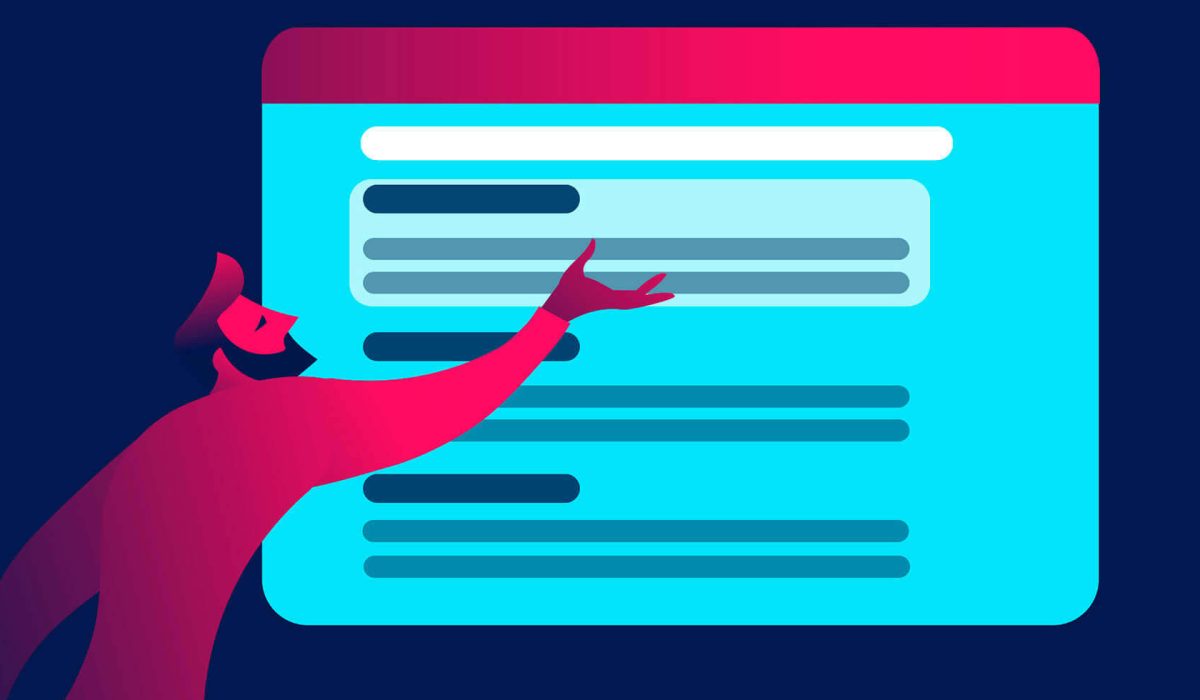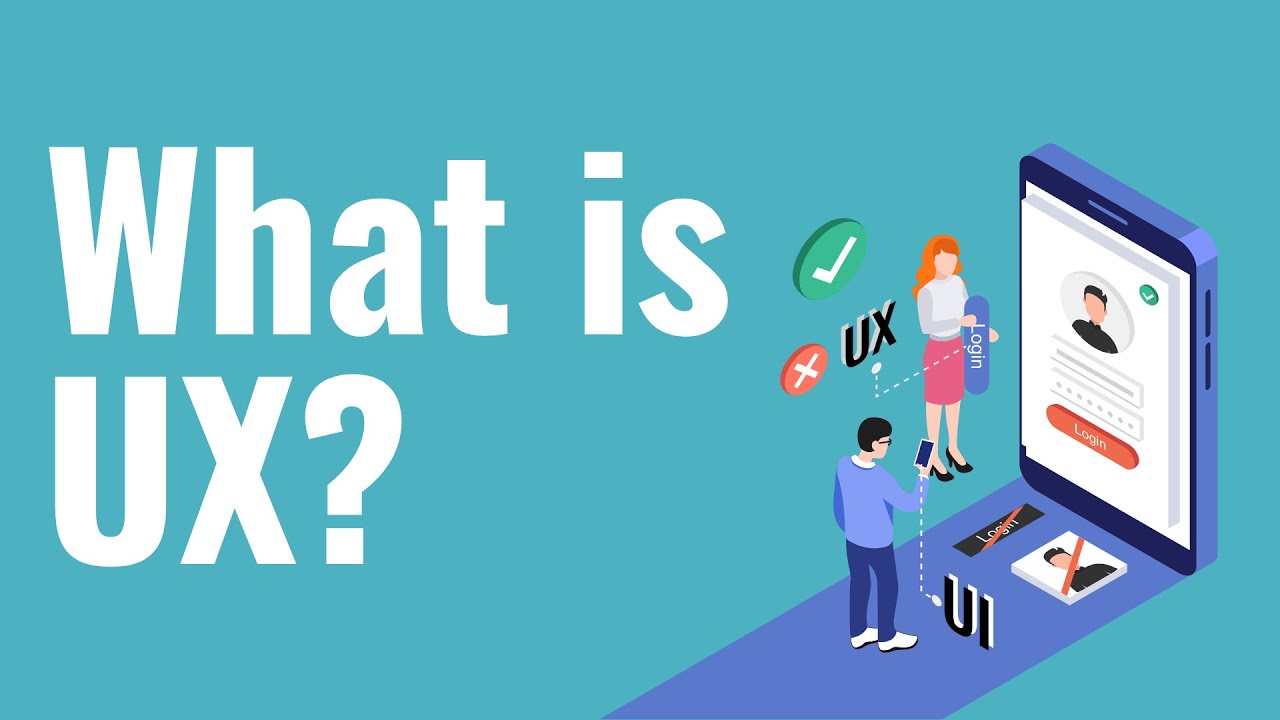What do search engines like Google, Yahoo, and Bing have in common? They work to provide relevant answers to user queries. So, when you type a string of words on your browser, they search through millions of websites to provide what you need within seconds.
Thus, only the most relevant web pages appear on SERPs. Many people assume the chunk of your visibility rests with creating a website. But it’s only just the beginning. Website SEO indexing is also essential in improving your website traffic and visibility.
We will explore what website indexing means and its importance to your SEO performance.
What Is Website Indexing?
Website indexing is how search engines understand a website’s content or pages. It is the process of downloading important data from your web pages and storing it in a database. This database is typically fetched when people search for specific content online.
Consider website indexing as the glossary of a book. When you need to find a specific topic or keywords, locate them on the glossary and see the corresponding pages. Website indexing works the same way but with SERPs.
Google indexes websites because it would take longer for bots to sieve through every website to learn what they’re about before displaying them in SERPs. It’s faster if it can fetch such information from a database.
Why Is Indexing Important in SEO?
Your website is the connection between your customers and your business. One of the best ways they can learn about your business is through organic searches. So, how does website indexing play into this?
If your website hasn’t been indexed by Google, it won’t be displayed on result pages. Google SEO index is a vital ranking factor for websites. So, the more web pages indexed by Google, the more likely they’d get ranked above others for targeted keywords.
If you want to outrank other websites during organic searches, you must ensure that all your relevant web pages have been crawled and indexed by Google.
What is the Difference Between Crawling and Indexing?
When revealing your pages on SERPs, Google conducts two different actions: crawling and indexing. These actions may look similar on the surface but are distinct in functionalities.
Crawling the process of Google’s bots discovering your web pages. This includes identifying the web page from the metadata and other information. It also involves searching the links of a web page that leads to more web pages.
Indexing, on the other hand, analyzes these web pages and links and stores the information in a database to reveal them on SERPs when users search for them. You can say that indexing can only happen when crawling is completed, and you’d be absolutely correct.
How Does Google Indexing Work?
Website SEO indexing happens right after crawling is done. At this point, the search engine tries to understand the web page. So, it processes and analyzes the text, elements, attributes, videos, images, and links on the web page.
During indexing in SEO, Google tries to find out if the web page has been duplicated elsewhere on the internet or if it’s authentic. Only authentic pages get displayed in Google result pages.
Google collects web pages of different websites with similar content and clusters them in a group. When people search for content, Google uploads the results that best represent that group on SERPs. Some factors that determine this include the language of the page, the country the page is specific to, mobile usability, page loading speed, and others.
How Often Does Google Index Websites?
According to reports, Google processes over 8.5 billion searches daily. This means Google’s bot works tirelessly to provide relevant results to users. So, how often do they index websites?
It depends on the activity of your website in creating new content. Your pages will be crawled and indexed frequently if you run an eCommerce website regularly updated with product or service pages. This is partly because Google’s bots hunt for new content first.
Say, for instance, you conduct on-page optimization for your website. Your web pages will be indexed quickly and uploaded in an organic search to users. Typically, Google crawls and indexes page SEO every four to thirty days.
Where Is My Website’s Index.HTML File?
An index.html is a directory that contains website pages, categories, sections, and other details of a website. It is the default file name for the home page of a website. From a home page, anyone can navigate to different website sections.
The index.html file contains HTML, CSS, and JavaScript codes. It typically shows:
● The menu which features a shortcut to other web pages of a website.
● Main Content reveals the generic or canonical information about a website.
● Footer, which reveals social media links, contact information, copyright information, etc.
Locating your website index.html file is pretty simple. All you need to do is locate the website root directory of your web server.
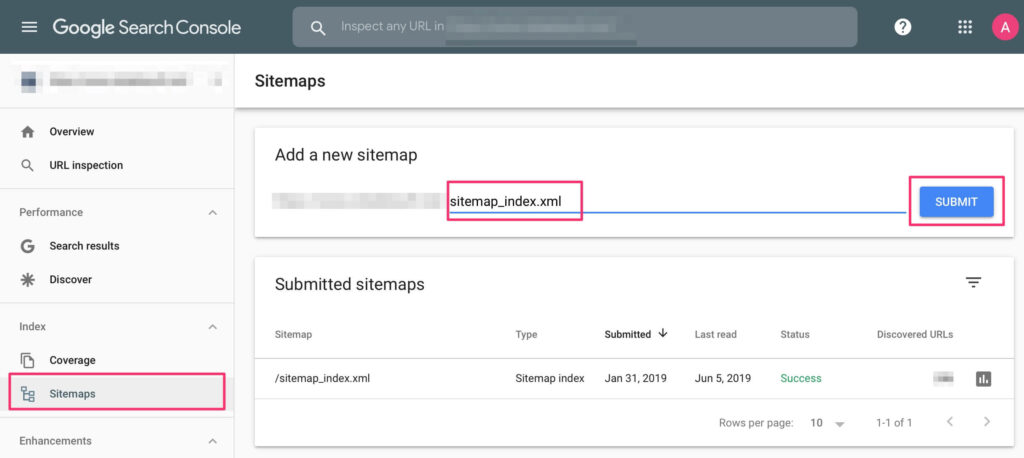
How to Check if Your Website Is Indexed by Google
As previously discussed in this article, if your website is not indexed by Google or other search engines, it will not appear on SERPs. Thus, you must confirm if your website and all its pages have been indexed.
The simplest way to do that is to enter the word ‘site:’ followed by the complete URL of your website. So, if your website is example.com, what you’d type is “site:example.com”.
The search engines will showcase all the web pages indexed on SERPs. If your web pages do not appear, your website hasn’t been indexed by the search engine yet.
How to Increase the Speed Index of Websites
The website speed index is a crucial aspect of your SEO campaign. When people click on your website, and it doesn’t completely load on time, your audience might be tempted to leave. Poor loading speed of websites is one of the major reasons for high bounce rates.
So, how do you increase your website’s Google SEO index speed? Follow these tips below:
● Minify the CSS and JavaScript files of your website.
● Optimize images
● Reduce the number of HTTP requests.
● Use browser HTTP caching.
● Speed up your server response time.
● Avoid post-click landing page redirects.
How to Optimize Your Website for Indexing
There are several ways to optimize your website for crawling and SEO indexing. These tips include:
● Submit your sitemap to Google Search Console. A search console is a free tool from Google that you can use to monitor your website performance. All Log in to your Google Search Console, and select the account associated with your website. After you log in, locate Sitemaps and paste your sitemap URL in the space provided. Click submit.
● Track crawl status with Google Search Console. You can use Google Search Console, a website analytics tool, to see if your website has been crawled and indexed.
● Fix common errors. Your website may be dealing with technical errors which might impact your index optimization SEO. These errors include DNS, Server, Robots.txt, and 404 errors.
● Create mobile-friendly web pages. Most of your website visits may come from people using smartphones. You should try to optimize your web pages for mobile users to access.
● Update content constantly. Your website content should be updated regularly for it to be crawled and indexed.
Index Your Site With Dispensary Growth
Dispensary Growth is an industry-leading consulting agency aimed at helping businesses improve their visibility in a sea of competition. Our services include web design, content creation, digital marketing, website analytics tracking, website architecture and development, and many more.