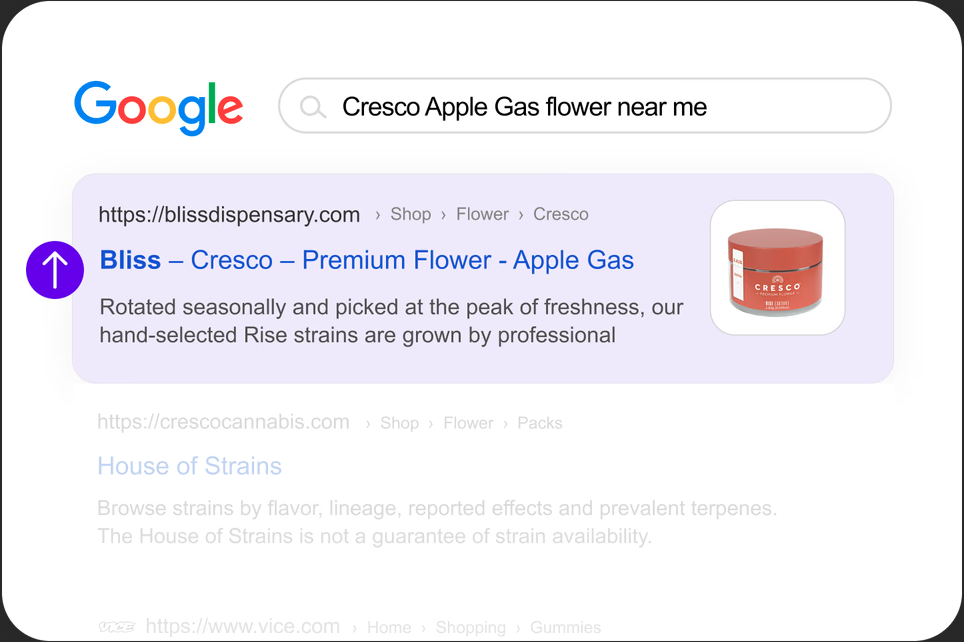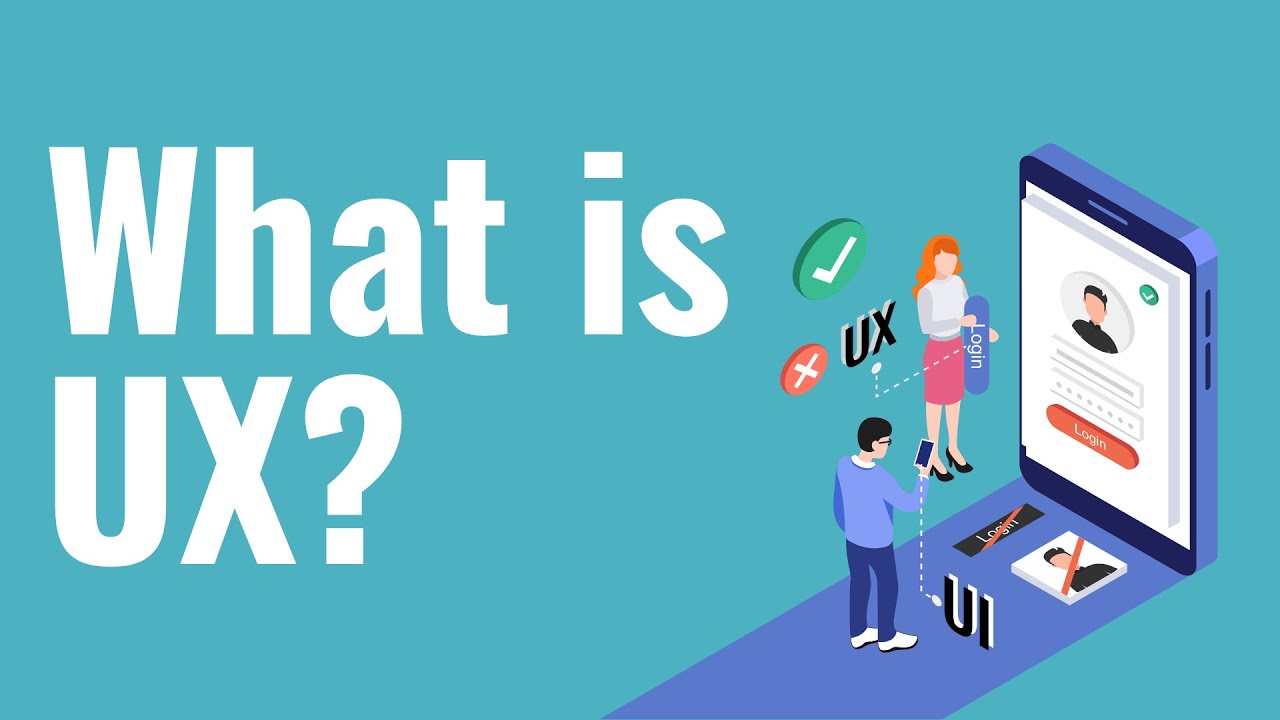Today’s businesses are battling for digital supremacy on search engine result pages (SERPs). Thus, they’re investing in tools, conducting on-page optimization, and monitoring their marketing efforts.
To stand out, you need to take a keen look at your website’s performance and ascertain if you’re doing the right thing to attract leads and boost your bottom line. Google offers an array of free innovative tools to monitor your SEO performance.
One of such tools is the Google Search Console (GSC). It’s a website tool that shows web admins and digital marketers how search engines crawl through their web pages. Formerly called Google Webmaster Tools, GSC delivers sensitive data on how Google crawls and indexes your website.
With the data displayed on the platform, you will be able to see if your marketing efforts are paying off or not. More so, you will be able to discover which section of your website needs improvement.
This article discusses the intro to the Google search console and how you can take advantage of its unique features.
What Is Google Search Console Used For?
Google search console comes with several benefits. Its uses include:
● Confirming if your web pages can be crawled. One of Google Search Console’s benefits is that it helps you identify if Google can crawl through your web content. If your website cannot be crawled, it will be near impossible to show during an organic search.
● See the ranking of your web pages. With Google Search Console, you can see just how your page ranks when targeted keywords are used by users. You can also see which web page is generating the most Google site traffic. You can identify how much traffic each web page generates for your website.
● Make you understand how Google sees your website. The tool gives you a clear picture of how Google crawls through your website and indexes its content. It also provides details such as website appearance and web traffic information.
● Discover technical errors. You can spot technical errors affecting your SEO performance with this tool.
● Ensure your website is mobile-friendly. Another usefulness of Google Search Console is that you can ascertain if your website is mobile-friendly. A record 63% of organic searches come from smartphones. GSC lets you know if your website is fully optimized for mobile devices.
● Discover your website page loading speed. Search console and analytics also allow you to discover how fast your website loads on PCs and mobile devices.
● Monitor your AMPs. You can monitor your Accelerated Mobile Pages from the Google console report to check for critical errors.
Google Search Console is designed to help business owners, SEO specialists, bloggers, web developers, and site administrators.
Using Google Search Console for Traffic
Google Search Console can be used to monitor your website traffic and performance. It’s important to have this information to ascertain if you’re making the right SEO improvements on your website and its pages.
When people search for content online, Google will crawl through millions of pages and reveal the best and most relevant web pages on the search results. Google only displays pages that have been optimized for those targeted keywords.
If your website has not been optimized for those keywords, it will not appear on the SERPs. And that is going to affect your website traffic. Without web analytics tools like GSC, you won’t know whether your SEO efforts need more work.
Google search console comes with several unique features you should take note of. These features include:
Clicks
Google Search Console clicks reveal your website’s exact number of clicks. This figure displayed on the dashboard is essential to ascertain that your website is performing and achieving business objectives.
For instance, if your content marketing isn’t on point, your website will take a lot of time to generate clicks. Your website content should be simple to read and understand. Your content should be original, factual, and engaging to your audience.
Your website content should be informative. People often land on pages to seek solutions to their concerns. If your website provides solutions to your targeted audience, they will always come back for more. On the plus side, they will advertise your website to their friends, generating more traffic for your website.
CTR
CTR in SEO stands for click-through rate. It’s one of the features you will find on the search console and analytics. It reveals the percentage of people who have seen your website from an organic search and have clicked on it.
If your website has a higher CTR rate, it means more people are clicking your website. The same thing follows if your CTR is less.
CTR is often a determinant of how your page ranks on SERPs. Thus, you need to carry out on-page optimization for your website. This includes editing your meta titles and descriptions for the best results.
Impressions
Google search console impressions is another useful feature of the search console. It shows how frequent your web pages show on SERPs. Thus, you can examine how often your website pages appear and if users see them.
Another uniqueness is that you can monitor the impressions across all your website pages.
Average Position
What does average position mean in Google Search Console? This tab shows the average ranking of your web pages for specific keywords.
Different users, depending on their location, get different search results. Thus, your website ranking for those keywords will be slightly adjusted every time.
How to Add Your Website to Google Search Console
So, how do you submit a URL to Google Search Console? Follow these steps.
● Log in to Google Search Console. You need to log in to Google Search Console. You must have a Google account before using the tool.
● Add the URL of your website. Enter the URL of your website under the Domain section and click continue.
● Verify your domain. Google will need authenticating for it to monitor your website. On the next page, they will send you a tracking code in a TXT format. You will copy the tracking code, sign in to your domain provider and paste the code into the DNS configuration of your website.
Submit Your Sitemap to Google
You can also submit your sitemap to Google Search Console. It lets Google quickly understand your website and showcase it to users during organic searches. Here’s how:
● Sign in to Google Search Console.
● Select your website from the sidebar.
● Input your sitemap URL to the space provided.
What Is Google Indexing Tool?
Google Indexing Tools is an innovative tool that lets Google store all your website’s information. Indexing is essential in SEO performance because it allows Google to quickly fetch information about your website when people search for related content online.
You will find the URL inspection tool on the Google Search Console dashboard. It conducts a Google search comparison between Google’s index and the current to check for differences.
Configuring Search Console Data in Analytics
To get a full picture of your digital marketing efforts, you can link your Google Search Console and Google Analytics.
Here’s how to do it:
● Sign in to your Google Analytics account.
● Click Admin and locate the property and enable Search Console data sharing.
● Under the PROPERTY column, click Property Settings > Search Console Settings.
● Select the reporting views and click Save.
Conclusion
Google Search Console is an integral aspect of your digital marketing efforts. Now, you know how to implement, monitor, and improve your website’s SEO performance.