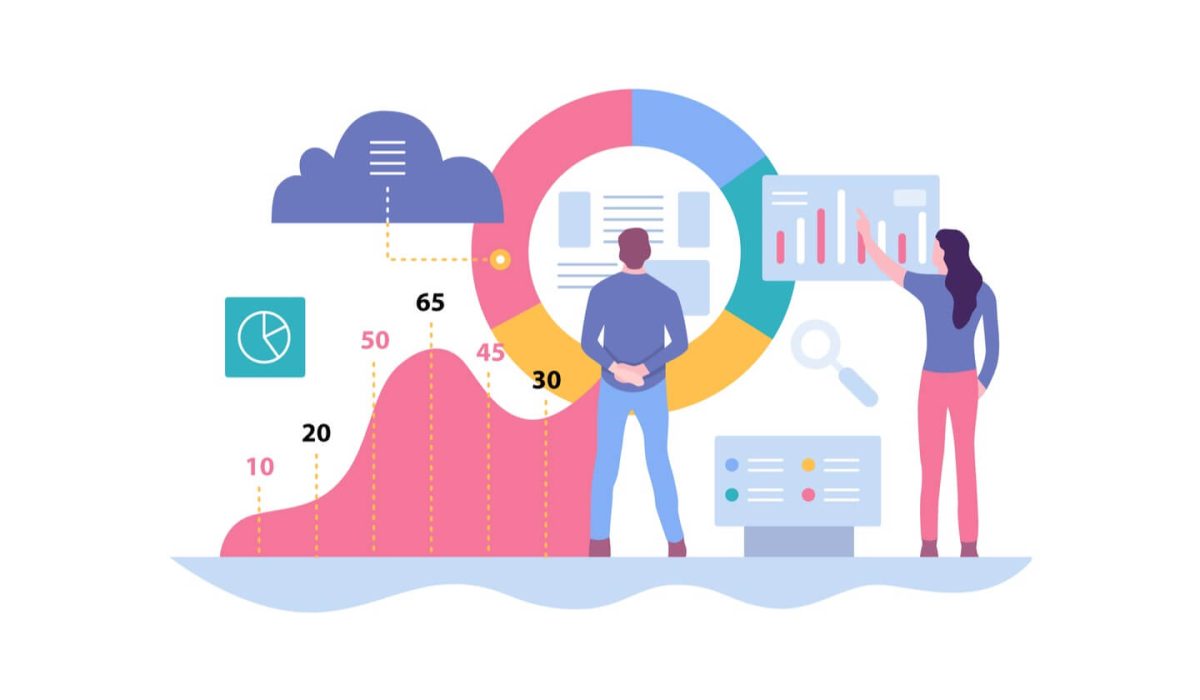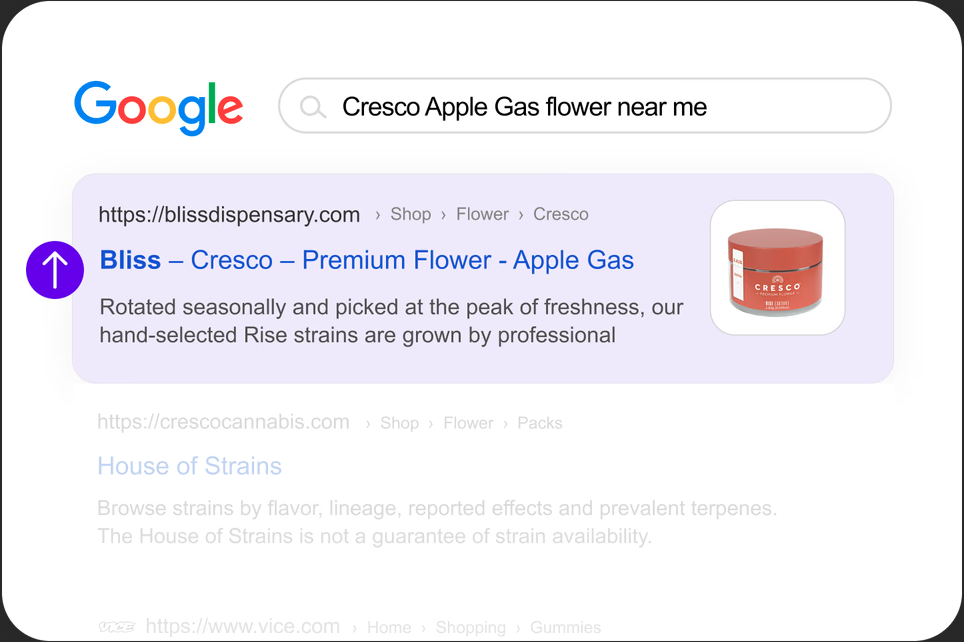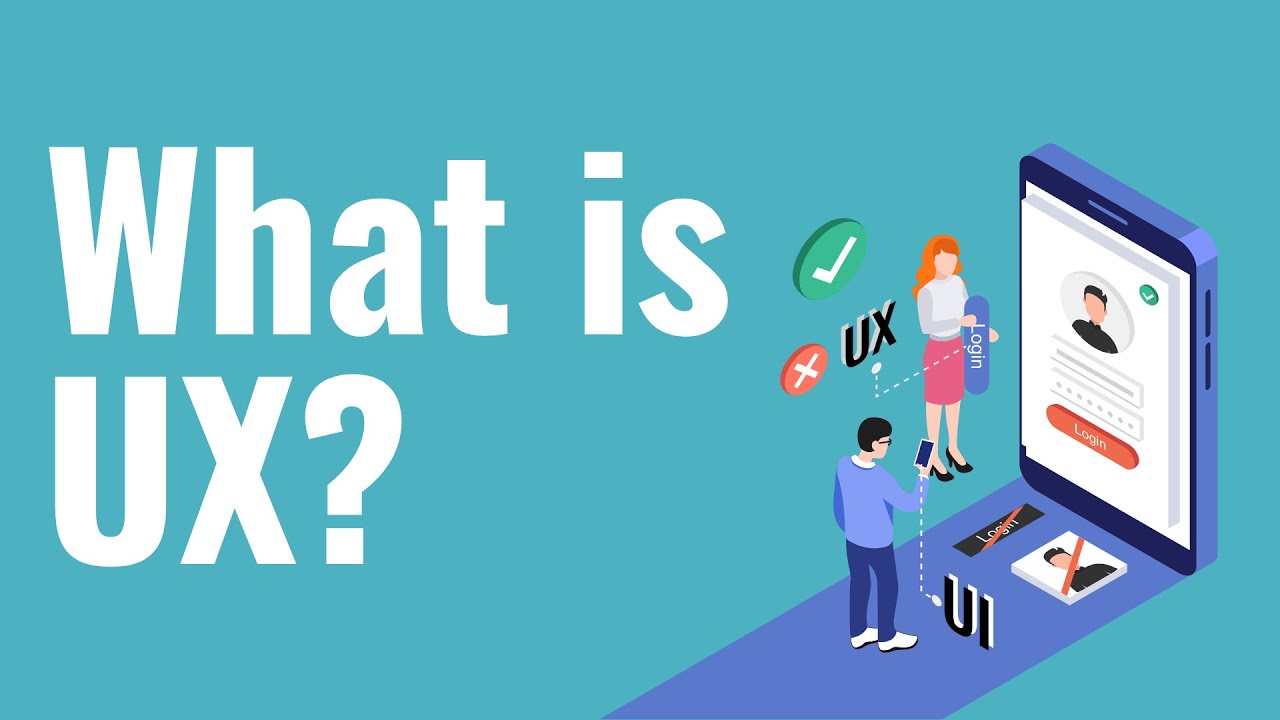What is Website Analytics
The measurement and analysis of data to understand user behavior across web pages are known as web analytics. Analytics platforms track how many users visit a website, how many pages they visit, which pages they visit, and whether they arrived by following a link.
Web analytics platforms are used by businesses to measure and benchmark site performance and examine key metrics that drive their business, such as purchase conversion rate.
Tracking Purposes
Web analytics services may also use cookies to track individual sessions and determine repeat visits from the same browser. Because some users delete cookies and browsers have different restrictions on code snippets, no analytics platform can claim complete accuracy of their data, and different tools produce slightly different results at times.
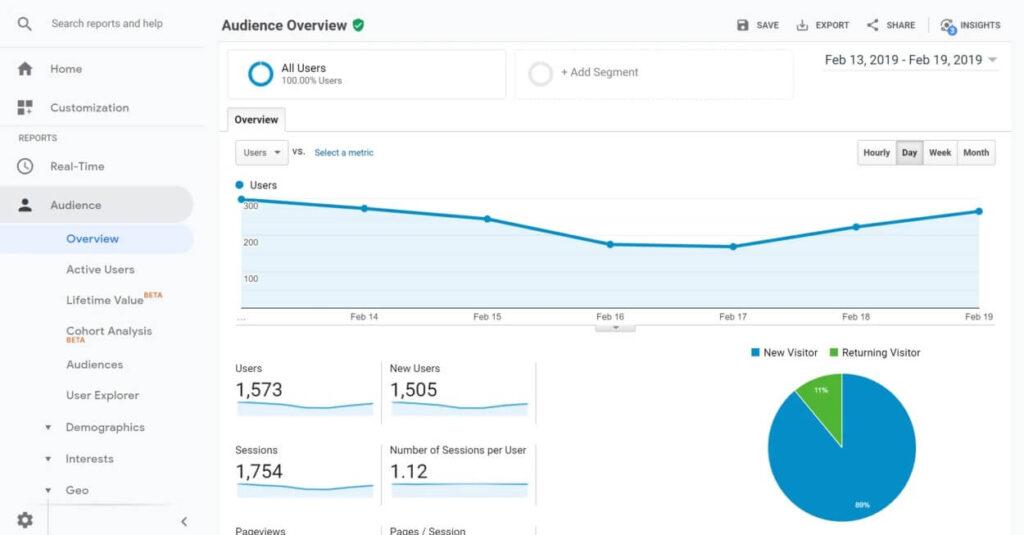
Benefits of Web Data Analytics
1. Marketing Campaign Optimization and Tracking
Unique and specific links that you can track can be created for various marketing campaigns, whether online or offline. Tracking these unique links will provide information on how users received these marketing campaigns and whether they were useful.
By tracking all the metrics, you will be able to figure out successful campaigns in which to invest more and cancel underperforming campaigns.
2. Measure Online Traffic
Web analytics will help you figure these questions out:
● The number of users that visit your website?
● Where do they originate?
● What exactly do they do on the website?
● How much time do they spend on the website?
The analytics will categorize all sources of traffic and website conversions in an easy-to-understand manner. After analyzing the data provided, a company will recognize which activities produce the most profit for the bottom line.
The analytics track how organic and paid traffic has evolved in real-time, allowing a company to invest its time and money more effectively.
3. Monitoring the Bounce Rate
In analytics, a user who visits a website but does not find it useful is said to have a high bounce rate. A high bounce rate may indicate that visitors did not believe the content was appropriate for them or it did not correspond to the search query. Overall, a poor user experience. When a website has a high bounce rate, it isn’t easy to expect it to produce quality leads, sales, or other business conversions. Using analytics to track different exit pages will reveal the worst-performing pages in the business.
4. Conversion Rate Optimization (CRO)
Websites can only improve their conversion optimizations by utilizing web analytics. The goal of CRO is to get users to complete tasks that have been assigned to them. The conversion rate is mathematically given by dividing the number of users by the number of goals received. A website should measure many conversions, and each business should measure the most important ones to them. Here are a few conversions that anyone can begin with:
● Each stage of a sales funnel (add to carts, purchases, product views, etc.)
● Leads
● Newsletter subscriptions
● Text-link activation
● Bids and proposals
5. Increase The Effectiveness of Google Ads and Facebook ads.
When it comes to managing online advertisements, analytics plays a significant role. The data shows how many clicks and conversions the online advertisements generated and how the target audience received the ads. Efficient data collection will boost the effectiveness of online advertisements. Remarketing in advertisements is made possible by web analytics.
Categories of Web Analytics
Off-site web analytics and on-site web analytics are the two main types of web analytics.
Off-site Web Analytics
Monitoring visitor activity outside of an organization’s website to measure potential users is referred to as off-site web analytics. Off-site web analytics provides an industry-wide analysis that reveals how a company compares to its competitors. It is a type of analytics that focuses on data collected from various sources on the internet, such as social media, search engines, and forums.
On-site Web Analytics
On-site web analytics is a more specific focus that uses analytics to track visitors’ activity to a specific site to determine how well the site is performing. The information gathered is usually more relevant to the site owner and can include information about site engagement, such as what content is most popular. Page tagging and log file analysis are two technological approaches to on-site web analytics.
Page tagging is inserting code snippets into a website’s Language code via a tag management system to track website visitors and their interactions across the website. These code snippets are known as tags. When a company adds these tags to its website, it can track various metrics, including the number of pages viewed, the number of unique visitors, and the number of specific products viewed.
Logfile analysis, also known as log management, analyzes data from log files to monitor, troubleshoot, and report on a website’s performance. Log files contain records of almost every action performed on a network server, such as a web server, email server, database server, or file server.
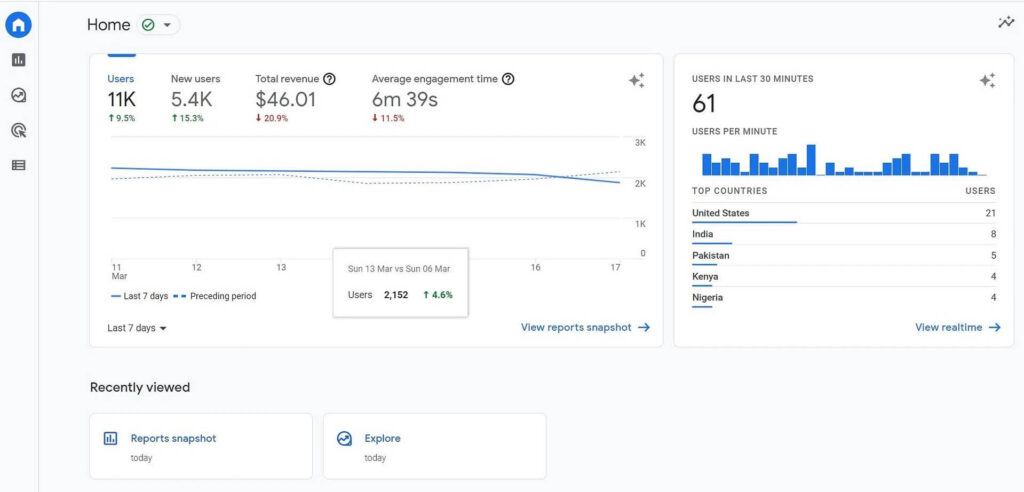
Web Analytics Tools
Web analytics tools collect and track the user’s behavior across web pages. Here’s a list of ten Web analytics tools you can use:
● Google Analytics
● Mix panel
● Matamo
● Woopra
● Opened Analytics
● Kissmetrics
● Hotjar
● Stat counter
● Realtime
What is a Metric In Web Analytics
Metrics measure how much your website visitors interact with your website and online brand. Metrics tell you where you Victor’s go when they visit your website, how long they stay on your website, and how often they visit.
You can Leverage website engagement metrics through web analytics tools to see what part of your site is capturing your visitor’s attention and what to do to increase engagements. Metrics also reveal the issues such as underperforming CTA’s or poorly formatted pages.
Importance of Website Analytics for Your Business
● Improves your site’s SEO
Search engine optimization (SEO) is an important factor in determining the growth of your business. The more organic traffic your company’s website receives, the more leads and conversions it receives.
Website analytics can help your site’s SEO in a variety of ways. Knowing your visitors’ demographics and interests allows you to create targeted content and improve your search engine visibility. You can also learn more about backlinks by tracking your referrals.
● Gives information about Visitors and Enhances User Experience
When making large (or small) business decisions, it is critical to ensure that your decision does not harm your existing customers but improves their user experience. It will be more rewarding if it can bring in more new users. So, to make a safe and informed decision, you must first get to know your visitors.
You can improve your site visitors’ user experience if you know who they are based on their age, gender, geographic location, interest topics, etc.
● Track Your eCommerce Metrics and Use Them to Increase Sales
The sales report is the most important report you should learn whether you sell physical products, software, or online services. Fortunately, website analytics tools like Google Analytics and MonsterInsights display all of your important eCommerce metrics in a single report, such as total revenue, conversion rates, top products, top referral sources, etc. Then, knowing who is referring you the most sales, you can devise strategies to gain even more.

Web Analytics Services
A web analytics service is an application or agency that collects data and allows you to view and analyze it. Most services will provide detailed charts, graphs, and visualizations of data about their web users to the marketer or webmaster, often in real-time. The following are examples of web analytics services you can hire for your business or company:
● Radon Media
● WebEx
● Mainstreethost Digital Marketing Agency
● Vizion Interactive
● Omnicore
● Nester
Conclusion
Whether large or small scale, every online business needs web analytics to know the metrics of their website and online presence. You have to be aware of the movement of your intended clients on your website so that you can come up with a way to make them your clients.