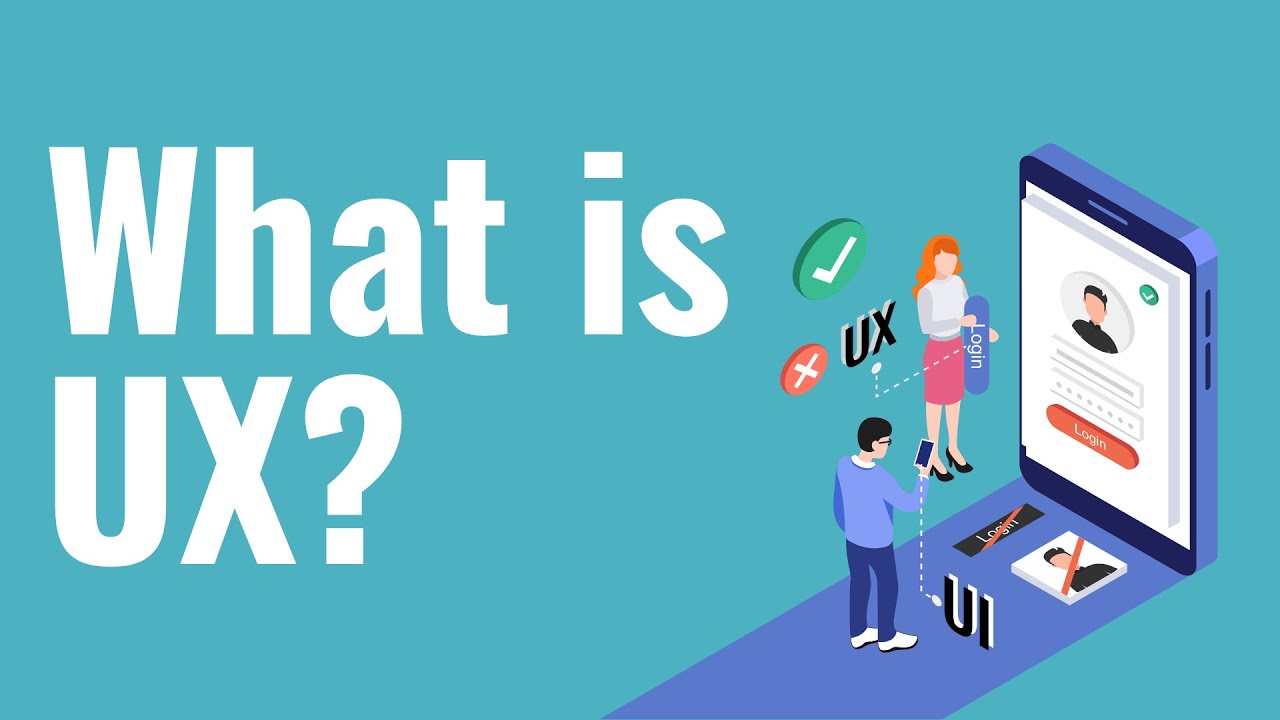One of the greatest joys of a webmaster is to see their site up and running. But it doesn’t end there. As a webmaster, you need to ensure that your web pages rank higher in search engine result pages (SERPs) and gain other important insights about your website and your audience.
Google Search Console (GSC) is an innovative platform where webmasters can track how Google views their website. With the information, data, and insights shown on the platform, you can optimize your website for organic results.
Formerly called Google Webmaster Tools, GSC can reveal your mobile site compatibility and performance, search results, traffic queries, pages with the most traffic, page speed, etc.
This article explores all you need to know about Google search console page speed and how to apply it on your website.
How To Use Google Search Console Page Speed
To make sure that you can monitor your page speed in Google Analytics, you need to register on the free platform and get access to its features. Follow the steps below on how to do so:
- Login Into Your Gmail Account
Google search console speed platforms only work for users with a registered Gmail account. Log into your Gmail account and sign up for the Google Search Console if you’ve got one. Take advantage of the information on the page.
Google has also curated a guide for different experience levels in using the platform. You should also check it out before you proceed.
- Verify Your Domain
To track the Google webmaster speed test on your site, you must prove that the site belongs to you.
You need to input your domain name, and you will receive a verification code. You will input the code into the DNS configuration of your domain name provider.
- Account Management
After verifying the website, you will get unrestricted access to your website’s metrics seamlessly. You will also get notified by email if there’s an indexing error, attempted hacking, decreased clicks, etc.
Even if you change your domain name, you don’t need to create another account. The platform has a feature where you can input the new address.
What Does Google Search Console Do?
Before the console came out, people had asked, “How do I check my website performance google?” and the answer has come.
Google Search Console has a lot of impressive features that will benefit you and your website. Some of these features include:
- Improve your performance on search results. The platform provides you with tools and reports that will help evaluate the site’s traffic from search, fix performance issues, and increase your ranking.
- Optimize your content with search analytics. The console can also provide insights into the queries that direct users to your website. Other metrics include clicks, impressions, and your rank position on SERPs.
- Understand how Google sees your web pages. The URL inspection tool on the console offers you details such as indexing, search crawling, appearance, traffic, and other details about your web pages.
- Ensure your site is mobile-friendly. The platform can also test your website’s UI/UX concerning smartphones.
- Improve your AMP. With innovative tools and reports, the console can also track and monitor your accelerated mobile pages (AMP).
These features are important to measure site speed Google for your website.
What Is Google Page Speed?
Google Page Speed (or PageSpeed) Insights is a unique tool from Google that examines the speed to load a web page on PC and mobile phones.
With the insights from the page, you will be able to get detailed reports on:
- Time to above-the-fold load. This is known as the amount of time a page reveals content above the fold after visitors click a new page.
- Time to load the full page. This is the amount of time for a browser to load a page after making a request.
Google Page Speed curates data from Chrome User Experience Report (CrUX) and integrated audit tool Lighthouse, allowing you to see how fast your page loads when users click on it.
You can alternate between desktop and mobile scores on the platform. The Page Speed is rated between 0 to 100. However, it is divided into 3 folds:
- 0 – 49 is Slow
- 50 – 89 is Moderate
- 90 – 100 is Fast

Why Google Page Speed Is Important
The page speed in Google Analytics is essential for your website and web pages for the following reasons:
- Discover how fast your page loads. From the CrUX data, the google webmaster speed test can reveal evaluations such as largest contentful paint (LCP), cumulative layout shift (CLS), first contentful paint (FCP), and first input delay (FID).
- Find out how to optimize your web page. The page can also reveal how your page URL performs according to their best performance guidelines.
- Get site recommendations. Google will also provide recommendations for you to improve your website.
- Reveal diagnosis. While the information in this section has no direct influence on the score, it provides possible areas for optimization.
These benefits make Google Page Speed a vital aspect in tracking your website performance.
How To Improve Google Page Speed
There’s always room for improvement when you check your Google website speed. If you notice any issues with the speed test, you should implement the following:
- Avoid post-click landing page redirects. One of the issues that slow down speed is redirects when users visit a landing page. The reason isn’t far-fetched. Some web designers and developers make mistakes creating different landing pages for different devices. When users get redirected, the new page takes several seconds to completely load, significantly lowering website speed. You need to optimize your website for all devices instead of redirecting users to different homepages.
- Enable compression. You want users to be impressed when they land on your web page. However, this takes a long time to display high quality designs, graphics, and peripherals that might slow downloading time. You should work towards compressing your web pages to load quickly when users click on them.
- Remove unnecessary HTML, CSS, and JavaScript. Check your web pages and remove unnecessary designs and codes that might affect the page speed. Some HTML, CSS, and JavaScript codes on your web pages may be redundant. You can deploy tools like HMTL minifier to minimize HTML, csso and CSSNano to reduce CSS, and Closure Complier and UglifyJS2 to minimize JavaScript.
- Speed up your server response time. You need to consider speeding up your server response time – the time taken for your web server to load content. Some of the factors that can slow it down include memory starvation, libraries, slow routing, frameworks, resource CPU starvation, and database queries.
- Optimize images. Images of high quality tend to increase the loading time of web pages. You should optimize your image for Google website speed.
All of these recommendations will increase your site speed google effectively.
How To Check Google Page Speed
If you want to check and test website speed google, try the following tips:
- Visit Google Page Speed Insights.
- Input your website or URL to any of your web pages.
- See the results.
It’s pretty straightforward, and you can implement it within minutes.
Google Search Console Speed Test
Google Search Console Speed Test aims to test how fast a page loads when Google or a visitor clicks on the site. It is important that a page responds and loads quickly when a user clicks, as it will aid in lead generation and excellent UX.
You can check your competition’s website and see how it performs and work towards improving your website.
Conclusion
Google search console page speed is essential today. You can’t afford to lose visitors to your rivals due to slow loading speed. Thankfully, we’ve covered everything you need to know about Google search console page speed, and you can go about implementing it for your website.