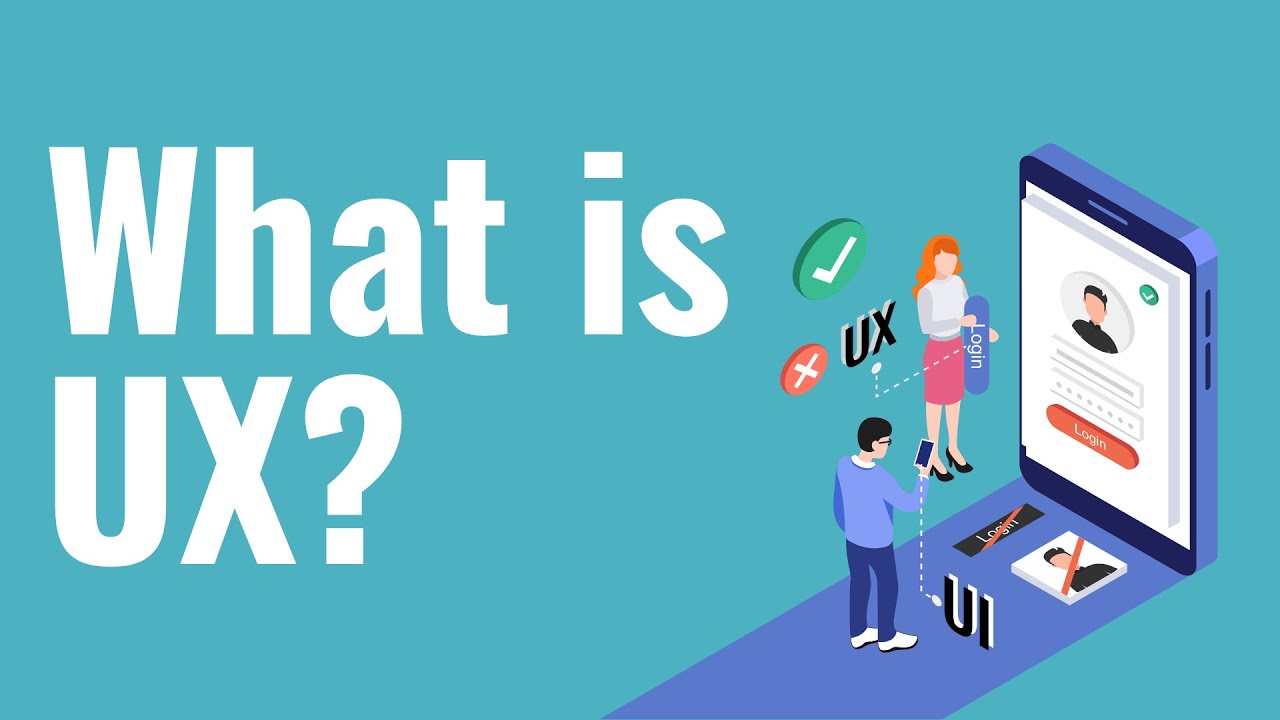What’s more terrible than a slow internet connection? A website that takes a long time to load completely. In the struggle to make web design more appealing to visitors, many webmasters and web developers end up creating websites loading slowly.
If you’re not thinking about how to make your site run faster, think again. A slow website places your business at a disadvantage, even if your digital marketing strategy is excellent. In fact, a slow-loading web page results in fewer and disappointed visitors and might impact your SEO ranking on search engine result pages (SERPs).
This article will explore proven tips on how to improve website loading speed and get the best results for your brand. Read on to find out.
Why Do You Need to Improve Website Loading Speed?
A fast-loading web page is crucial to your online campaign. But why is faster page speed important? We look at the reasons below:
1. User Experience
Your prospective visitors are more likely to engage and interact with your content or purchase an item if the process is faster. For instance, if the checkout pages take a long time to load completely, they may be tempted to leave and patronize another brand.
This same scenario plays out if they want to fill out a form, save an item to their cart, or browse through different web pages on your website. Thus, you should make your website faster to improve your user experience.
2. Conversions
Every webmaster wants to generate more leads and conversions on their website. One of the best ways to do that is to increase loading speed. According to research, a 0.1-second improvement in your google page performance will increase your funnel progression and conversion rates.
3. Web Page Usage
The usability of your website depends on how fast does your website load. Users cannot take quick actions if web design elements such as buttons, menus, and navigation panels don’t load quickly.
Thus, it is important to check website loading time and plan how to make your site run faster.
4. SEO Considerations
Search engines such as Google consider faster page speed and user experience when ranking websites on local and national SERPs.
Thus, if your website isn’t ranking higher on local searches, you may have to think of how to load page faster.

Ways to Improve Website Speed
According to a survey, 47% of online customers expect a web page to load completely in 2 seconds or less. Thus you’d have to include how to speed up web page loading and other digital marketing strategies.
How do you ensure google ranking site performance for speed? Practice the following tips:

Compress Images
One of the issues that might hamper your website loading speed is your images. High-quality and large images make a site look beautiful. However, they are one of the major causes of websites loading slowly.
One of the foolproof ways on how to improve website loading speed is to compress and optimize your website images. But do you know how to make photo loads faster on website? Practice these steps:
● Save your pictures in JPG formats instead of PNG.
● Only use PNG formats for web design or graphics.
● Use SVG formats for your logos and shapes.
● Install WP Smush plugin for your website to reduce your image sizes and weights without affecting their quality.
● Use manual compression tools such as Tinypng, Squoosh, or Attrock.
Reducing and compressing your website images will speed up website.
Remove Popups
Animated GIFs make your website come alive. But at the same time, they happen to slow website loading speed. Take a critical look at your website and ascertain if the popups are too many.
You should remove unnecessary popups or place them down the page. You can also reduce each popup’s number of frames and resize the dimension to increase your page speed score.
Sometimes, less is more. Try simplifying your website by removing popups to enable you to reload web pages faster.
Remove Ads
Another reason your website may be loading slowly is the number of ads on the web page. Uploading ads on the web page is another way of grabbing your visitors’ attention. However, when there are too many on a web page, it takes several seconds to load completely.
Review your website to limit the ads to only a few per page. The fewer ads, the faster page speed.
Delete Unnecessary Plugins
Another way you can increase loading speed of your website is to remove unnecessary plugins. Incorporating too many plugins on your website can significantly hamper its loading speed.
More so, outdated plugins pose a cybersecurity threat and compatibility errors, slowing down page speed. Review the plugins on your website and disable or delete anyone you don’t need.
Caching
Caching is also another way you can improve your page speed. It is simply the process of storing the content of your website on the users’ browser and displaying it the exact way when they visit with the same browser again.
Caching is essential to reload web pages faster, delivering the same content for repeat visitors. Thus, the server will require less time to reload the same web pages. There are several ways to cache your website. They include:
● Activating it on the server level for the host to handle it.
● Use a free caching plugin such as W3 Total Cache and activate it by navigating to General Settings > Page Cache > Enable.
Minimize JavaScript, CSS, and HTML
Your website comprises programming languages and codes such as CSS, HTML, and JavaScript. A lot of these codes on your website can cause your web pages to load slowly.
You should minimize these codes by removing unnecessary elements and spaces to lower the size of your web page. You can use Closure Complier and Uglify JS2 to minimize JavaScript, HTML minifier to minimize HTML, and CSSNano and csso to minimize CSS.
How to Test Website’s Loading Speed
How fast does your website load? You may not know the answer to that if you don’t conduct a test. There are several free tools available to test the loading speed of your website.
One of such tools is Google’s PageSpeed Insights. It shows you your page speed score for mobile and PC devices.
According to the platform:
● 0 to 19 is Slow.
● 50 to 89 is Moderate.
● 90 to 100 is Fast.
You can use PageSpeed Insights to check the page speed of your competitors’ websites and deploy those strategies mentioned above to speed up website.
Other tools include:
● Pingdom.
● WebPageTest.
● Uptrends.
● Google Mobile Site Speed Test.
● GTMetrix

How Website Speed Impacts Your Business and SEO
Ensuring your website ranks higher on local SERPs goes beyond optimizing your website for specific keywords. In an official blog post, Google highlighted that site speed is also considered for ranking higher on local and national SEO. Thus, if your website’s loading speed is slow, it won’t rank higher on local searches.
Faster page speed improves the user experience of your customers and visitors. When a web page is slow, users will leave and visit a competitor’s website. It also increases your leads and conversions as users can navigate smoothly across your web pages.
If your web page doesn’t load quicker, you lose out on customers and visitors. Thus, you should implement strategies to improve your website speed.
Make Your Website Faster for Better Ranking
Knowing how to improve website loading speed is essential to SEO and your business’s bottom line. Practice these tips to increase loading speed of your website:
● Compress images.
● Minimize coding languages.
● Remove unnecessary ads and plugins.
● Implement caching.
● Remove ads.
These strategies are bound to speed up website in no time.
Conclusion
Page speed is an essential aspect of ranking higher on local and national SEO. You need to increase loading speed if your website is loading slowly. Thankfully, we’ve proven steps on how to make my blog load faster. So, what are you waiting for?